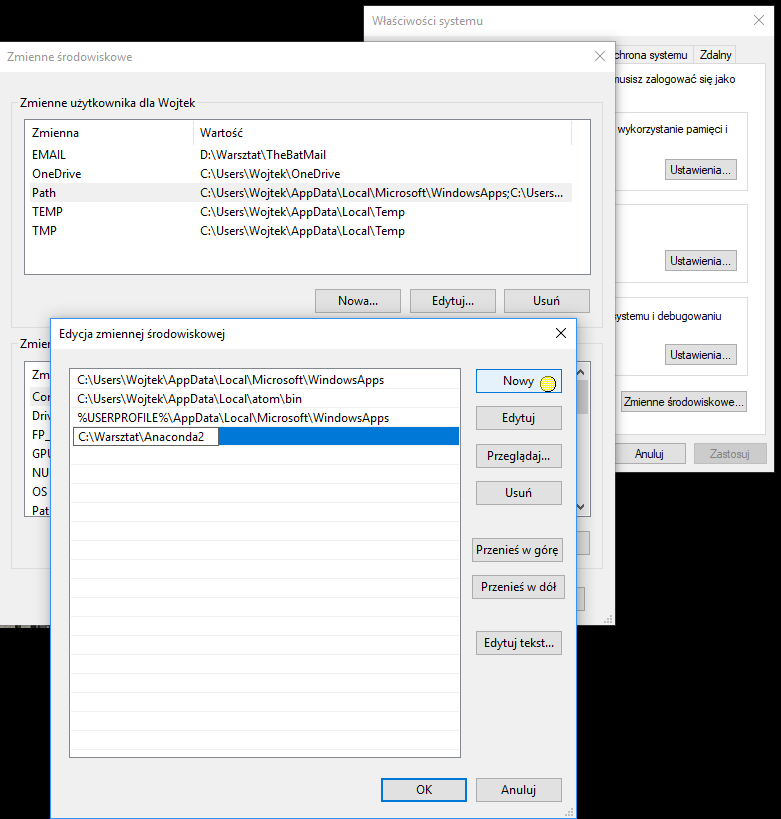Na świeżym Windows zainstalowany został 32-bitowy Python anaconda oraz 32-bitowy PyScripter.
PyScripter po uruchomieniu zgłasza, że nie widzi zainstalowanego Pythona.
Komunikat:
Error
—————————
PyScripter could not load a Python engine
**Before** using PyScripter, you must ensure that a version of Python greater or equal to 2.5 is installed on your machine. If you do not have one installed, you can download one from http://www.python.org/.
The 64-bit version of PyScripter (x64) works only on 64-bit Windows **and** with 64-bit versions of Python. The 32-bit version of PyScripter works on both 32-bit and 64-bit Windows with 32-bit versions of Python

Jest to o tyle niezwykłe, że PyScripter widzi zgłoszonego w systemie Pythona w okienku zarządzania wersjami:
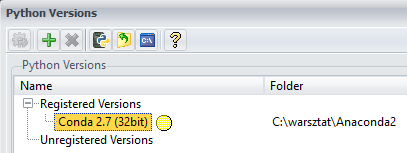
Rozwiązanie nr 1
.. jest bardzo proste.
PyScripter powinien mieć katalog roboczy ustawiony na katalogu Pythona:
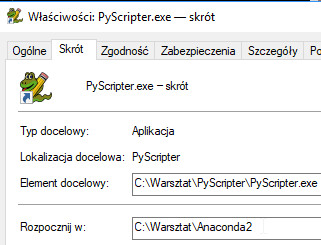
Rozwiązanie nr 2
Dodanie ścieżki Pythona do zmiennej środowiskowej PATH.